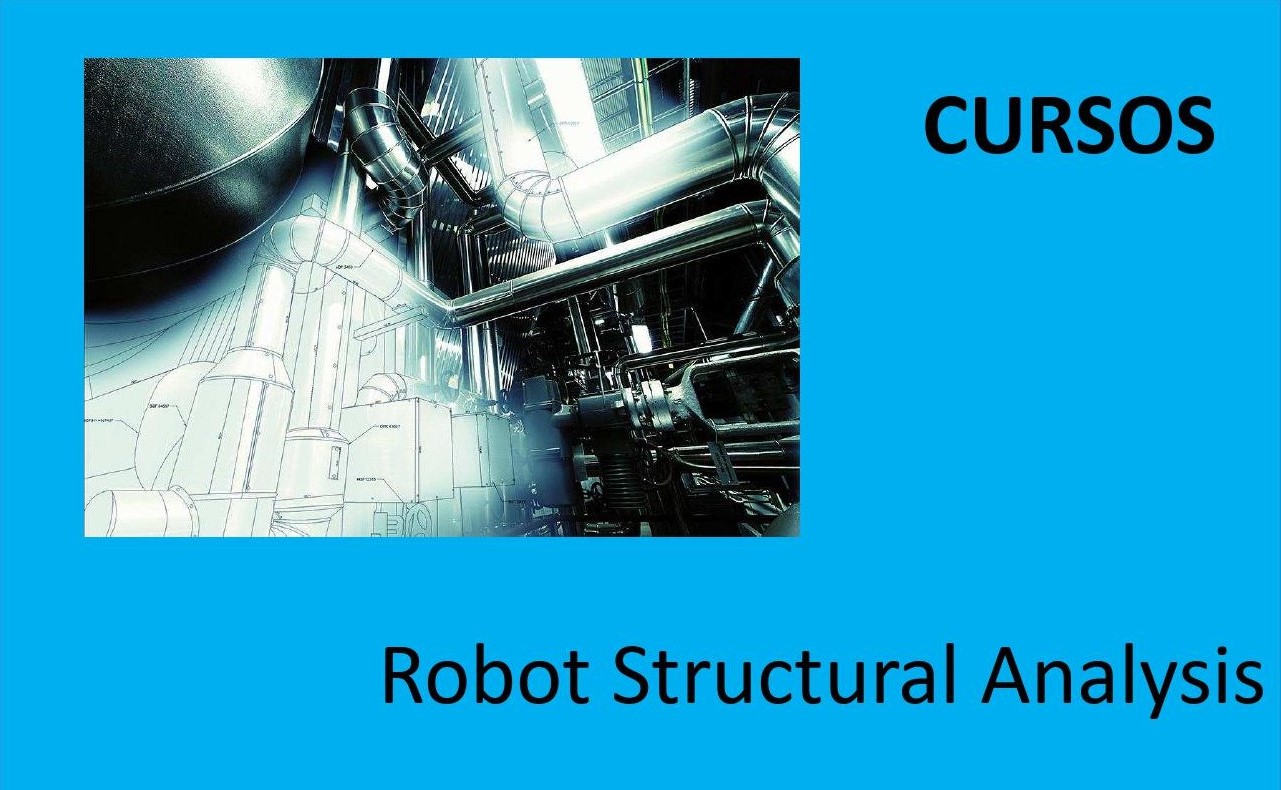Revit is one of the most used programs around the world for the BIM methodology; allows you to create parametric 3D models from all AECo areas – Architecture, Engineering and Civil Construction.
This course is specifically designed to equip trainees with the skills necessary to use Revit in MEP specialty projects – Mechanical, Electrical and Plumbing. The course covers techniques and commands for the development of 3D models of HVAC, hydraulics, electricity and other specialties.
WHO IS IT FOR
Architects, engineers, designers, technicians, designers and all people who want to use revit applying the BIM methodology.
DURATION AND LOCATION
40 hours; Aveiro
DATES AND TIME
PRICE
MAIN GOAL
At the end of the course, trainees will be prepared to use the tools and techniques used in Revit to work on projects in the HVAC, hydraulic, electrical, safety and other specialties; techniques for linking architecture files, creating and managing systems of various specialties, documenting projects and customizing elements and families are discussed.
SPECIFIC OBJECTIVES
At the end of the course, trainees will be able to:
• Identify Revit specifications for specialties.
• Configure systems.
• Use System Browser to manage systems.
• Use techniques and tools to model HVAC systems.
• Use techniques and tools to model Hydraulic Network systems.
• Use techniques and tools to model electrical specialty systems.
• Identify and configure families for specialties and configure them.
• Create and use detail views.
• Create and use caption views.
• Use annotation and detail tools.
• Prepare tables of materials and quantities.
• Recognize and use collaboration tools for federated models.
• Use techniques to import and export CAD and IFC formats.
CONTENTS
- 1. Revit specifications for specialties:
- Template settings for specialties.
- View types and their properties for specialties.
- 2. Configure systems:
- Revit predefined systems.
- Customization of systems for pipelines and hydraulics.
- Using the System Browser:
- 3. Tools for creating and modeling HVAC systems:
- Conducts.
- Guide lines for ducts.
- Accessories for ducts.
- Convert rigid ducts into flexible ducts.
- Flexible tubes.
- Terminal devices.
- Mechanical equipment.
- 4. Tools for creating and modeling hydraulic networks:
- Pipes.
- Guide lines for piping.
- Parallel piping.
- Pipe fittings (Pipe Fitting / Pipe Accessory).
- Flexible tubes.
- Components for hydraulics (Plumbing Fixture).
- Fire sprinklers.
- 5. Tools for creating and modeling electrical specialty networks:5.1. Electrical cables and wires.
- Cable tubes, gutters and mats.
- Parallel tubes.
- Accessories for tubes, gutters and mats.
- Electrical equipment.
- Devices:
- Electrical devices.
- Devices for communication.
- Data Devices.
- Fire alarm.
- Devices for lighting.
- Devices for nursing.
- Devices for Security.
- Telephone devices.
- Lamps
- 6. Families for specialties:
- Concepts and types of families.
- The Revit Family Editor.
- Types of family templates.
- Create and customize annotation families.
- Create and customize element families.
- Mechanical equipment.
- Families of ducts and piping.
- Hydraulic equipment and devices.
- Electrical equipment and devices.
- Configuration of system families.
- 7. Detailing and Documentation:
- Annotate and quote views.
- Detailed views.
- Legend views.
- TAGs for elements and materials.
- Create tables of quantities and budget estimates.
- Composition of printable sheets.
- 8. Introduction to collaborative techniques:
- Notion of federated files.
- Use Collaborative tools for federated models.
- 9. Import and export of CAD and IFC files.